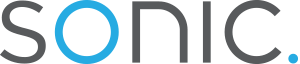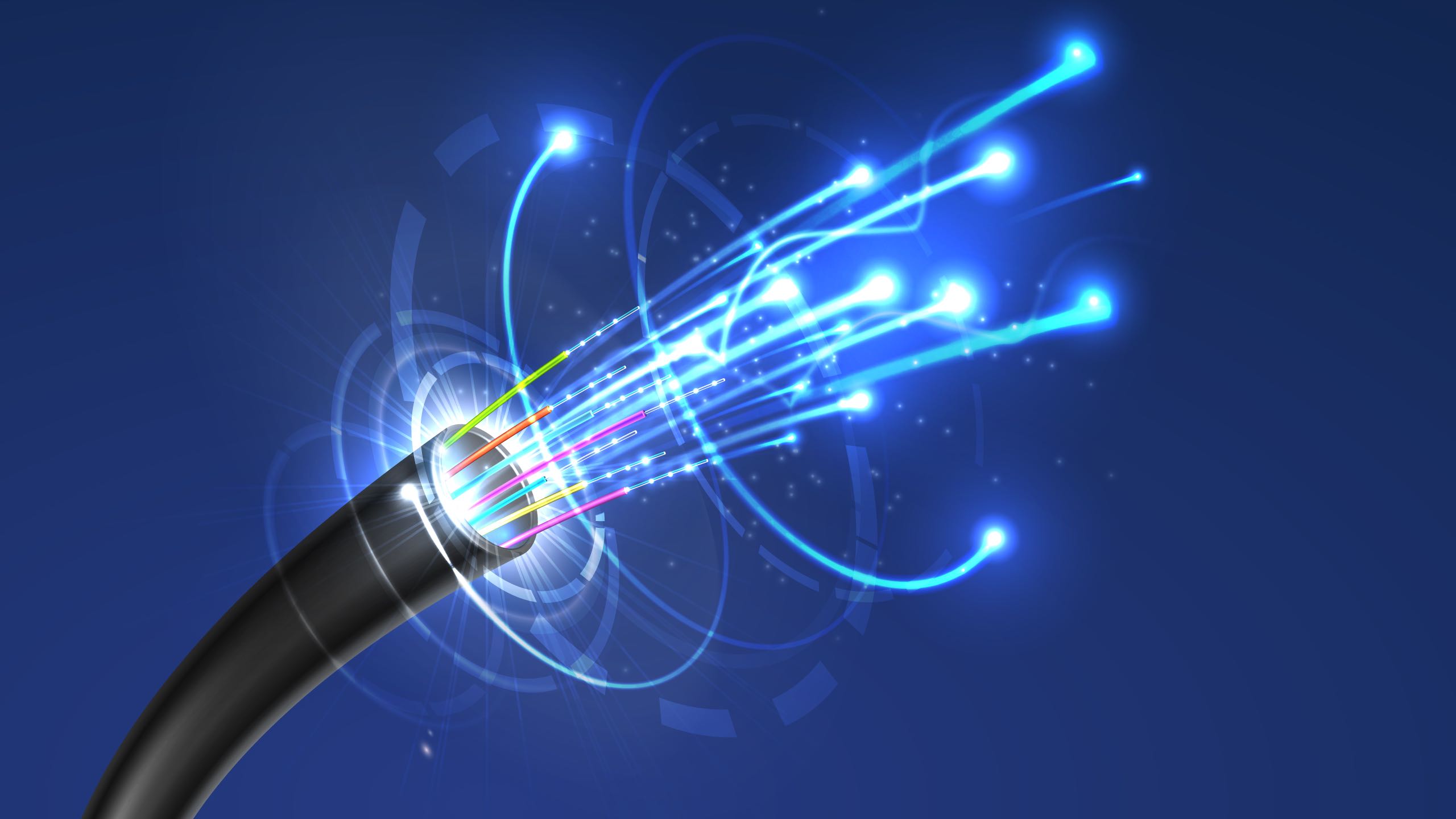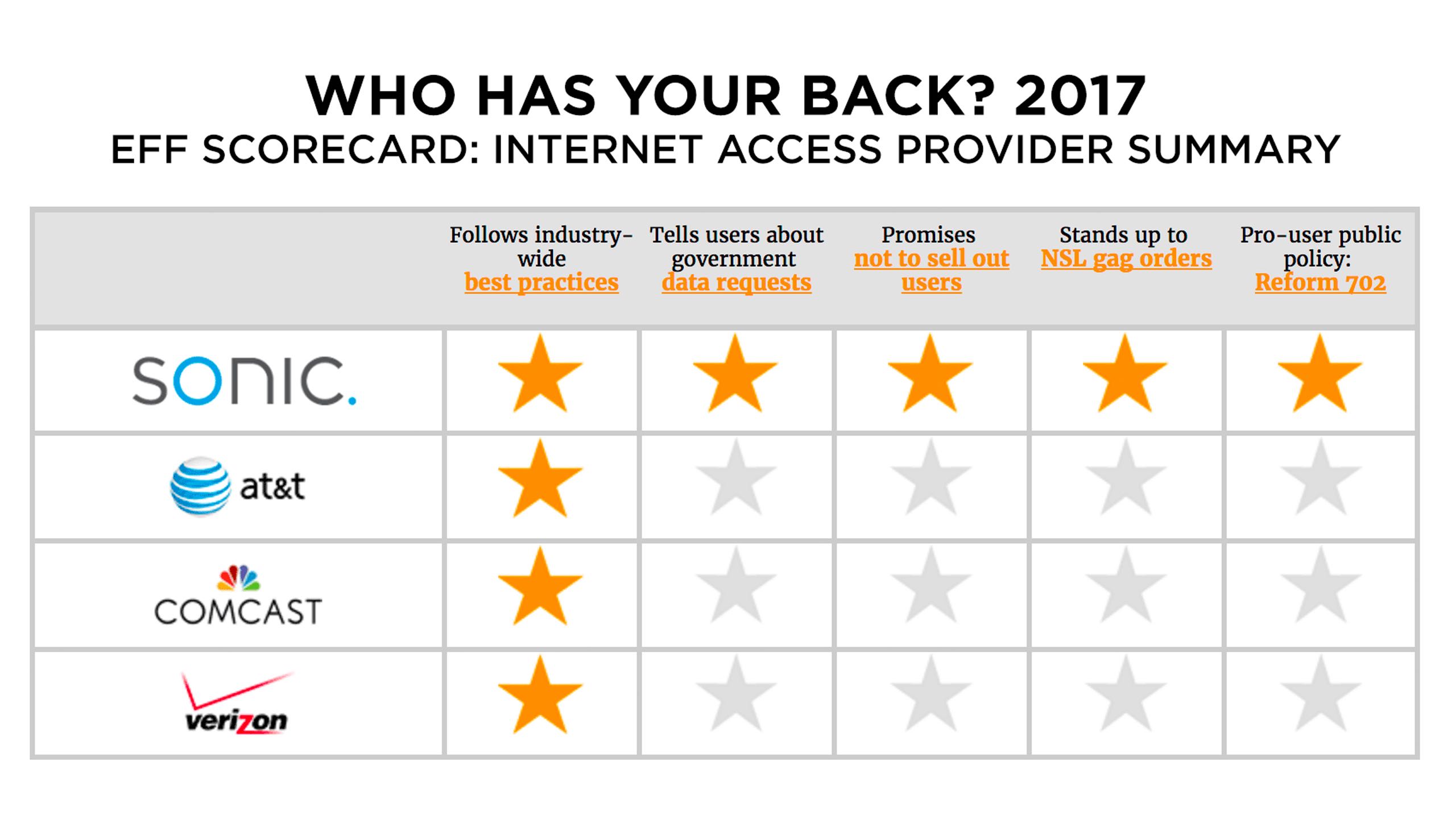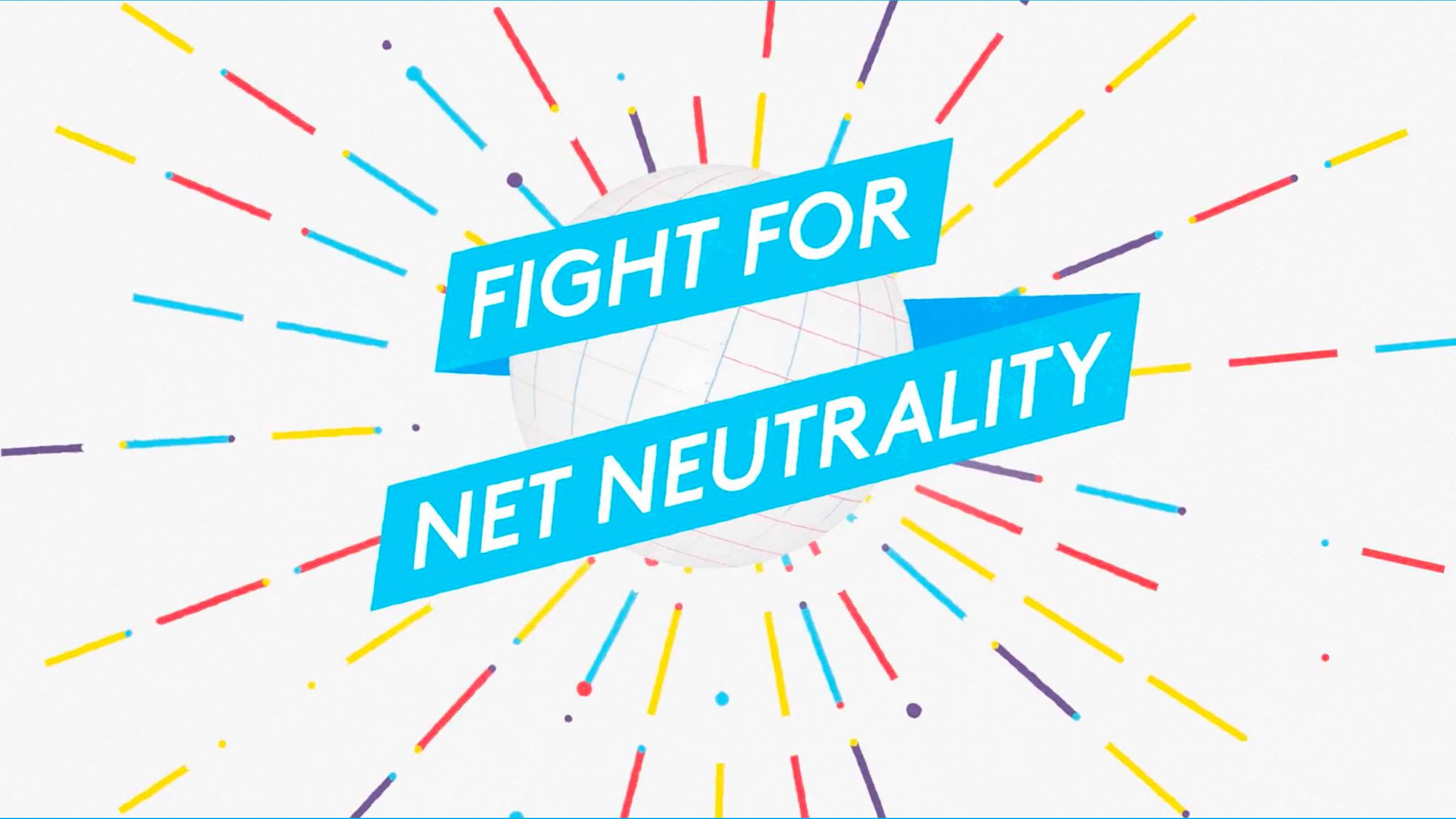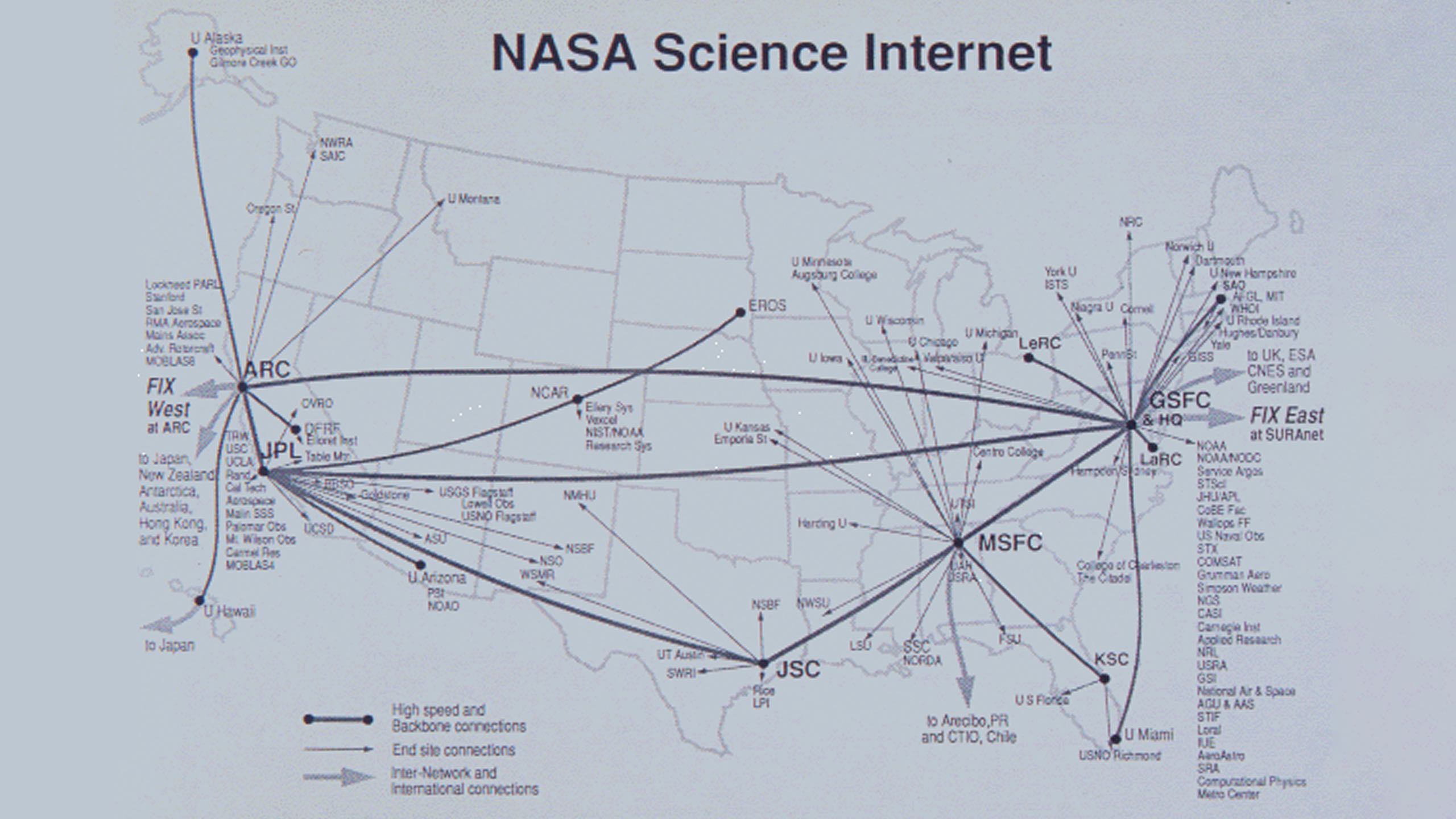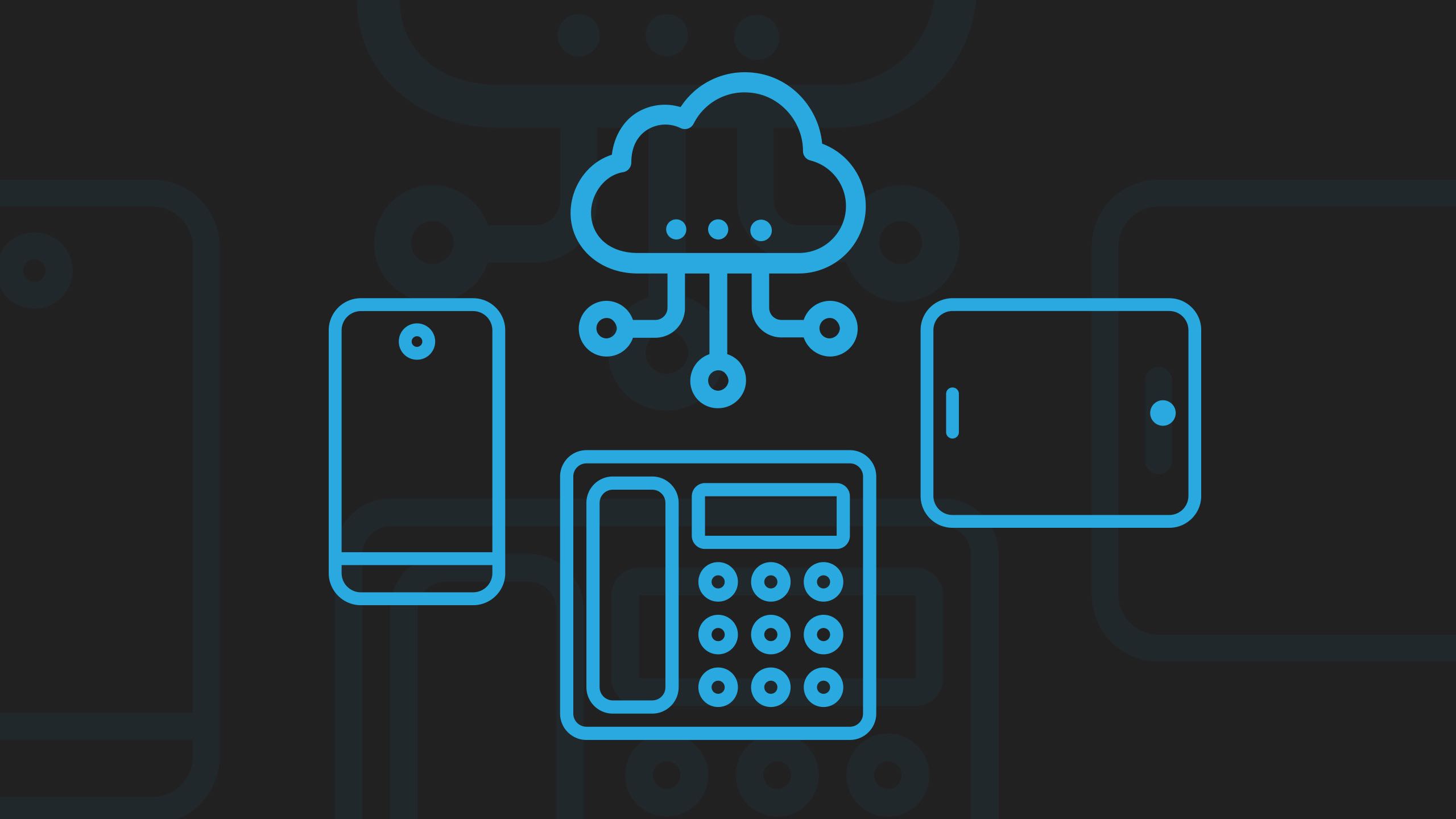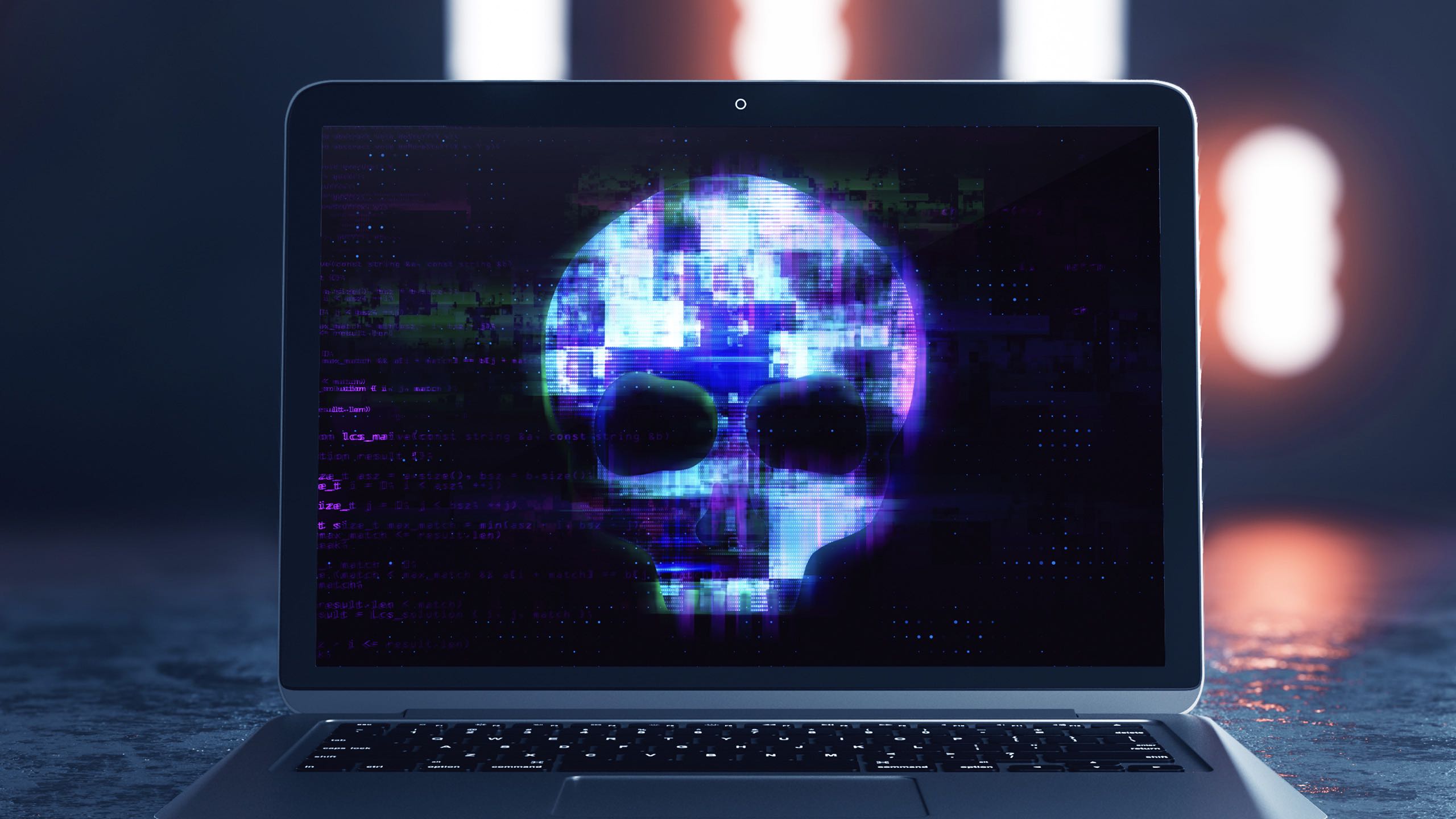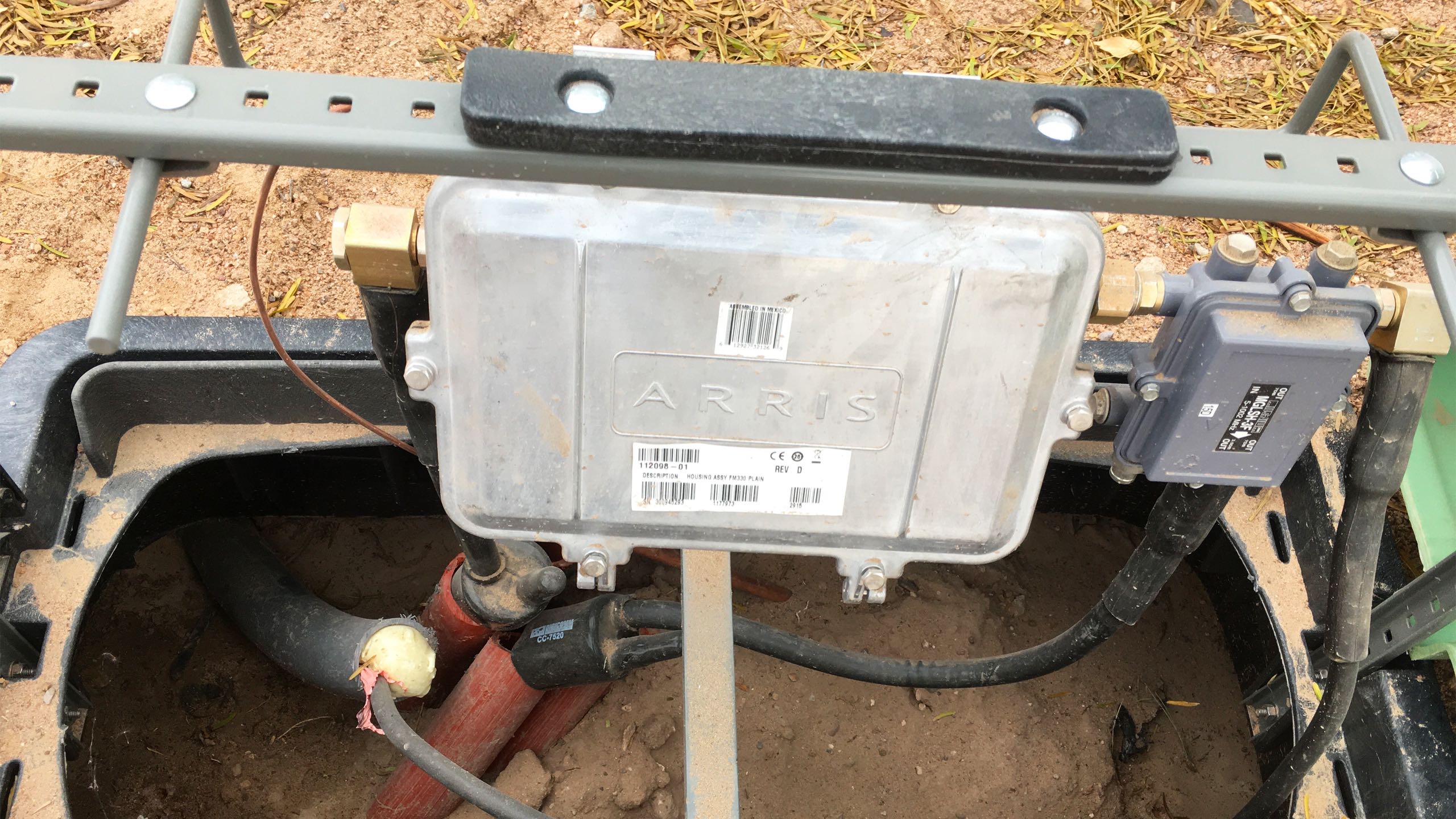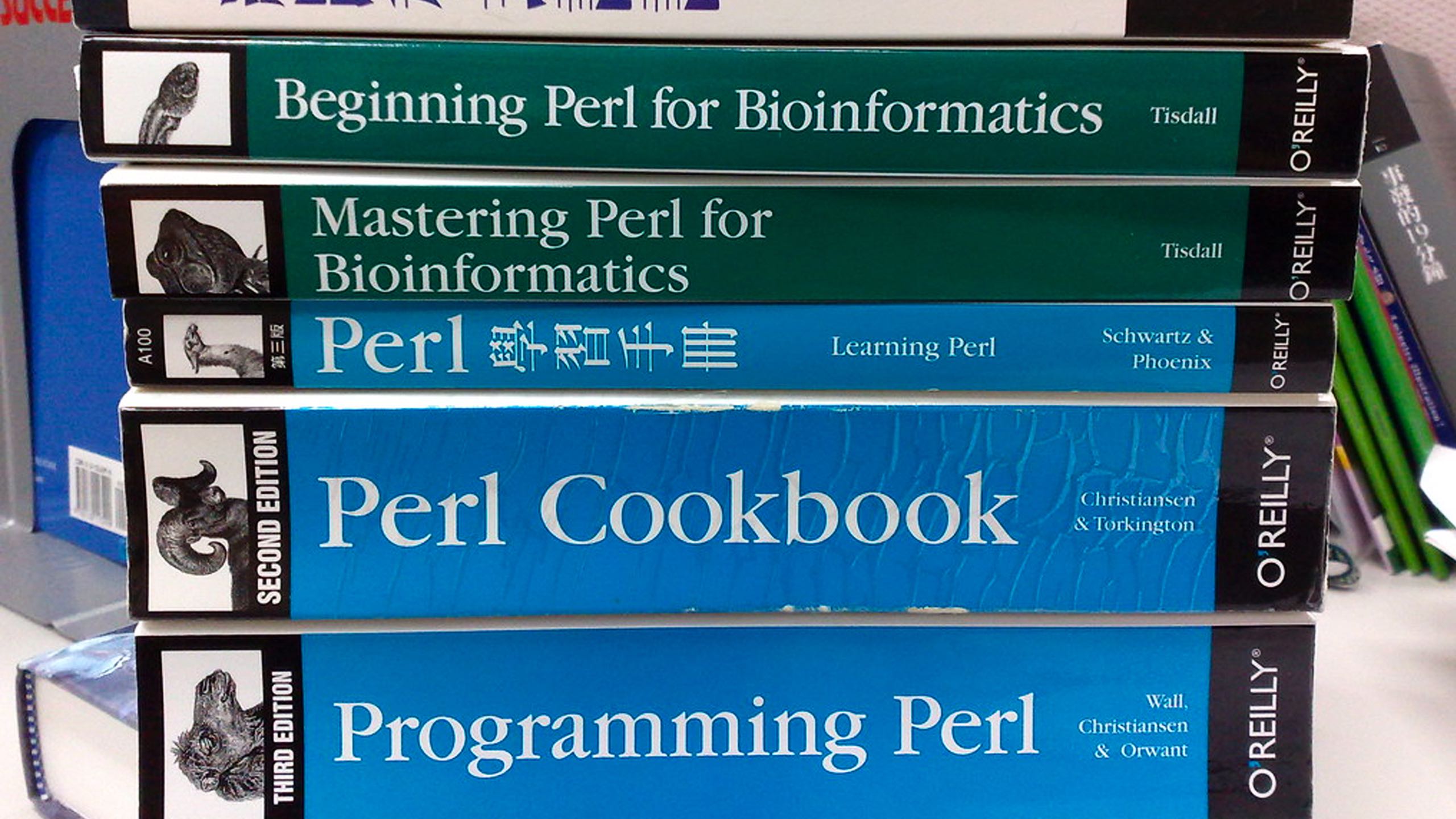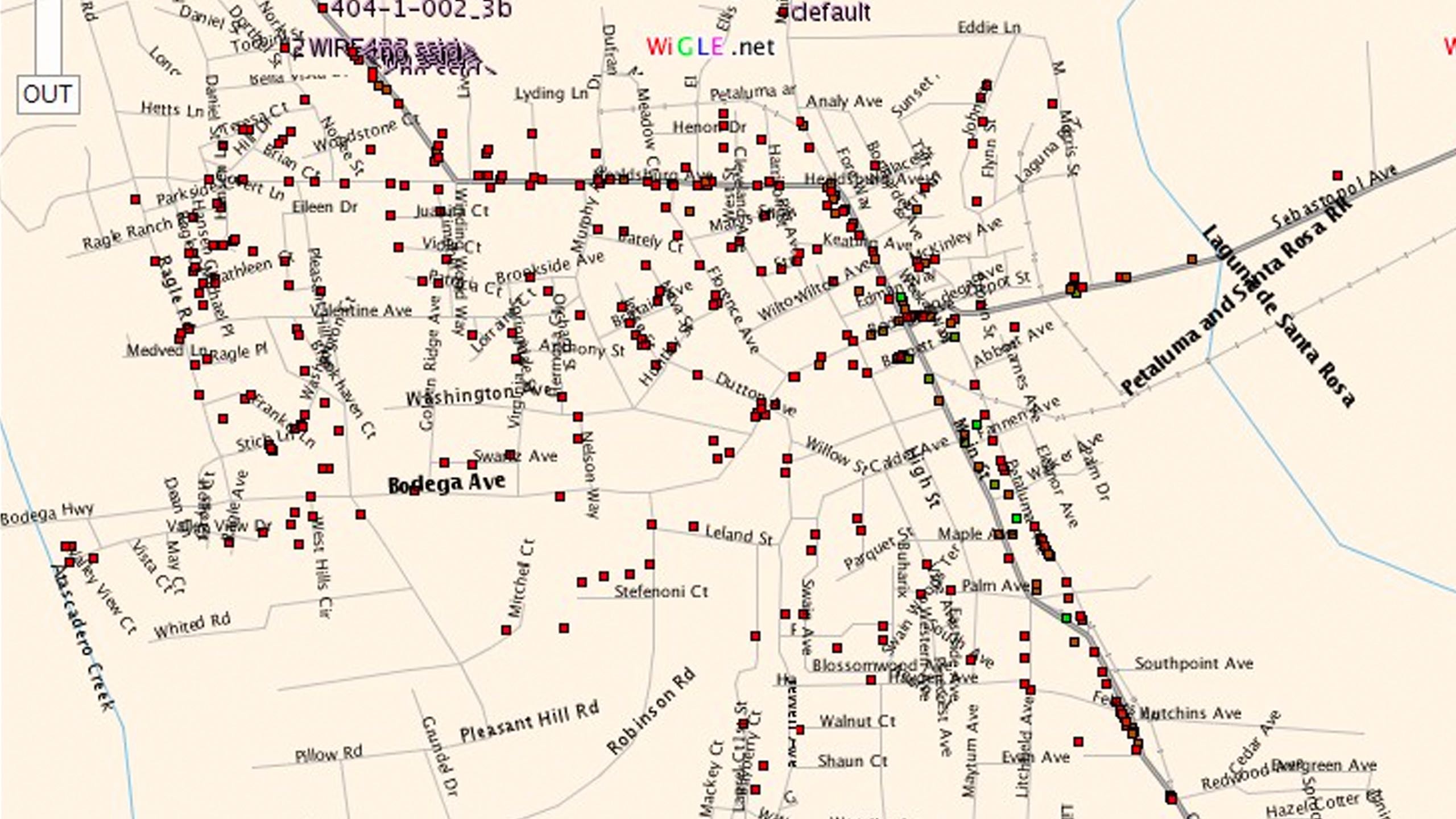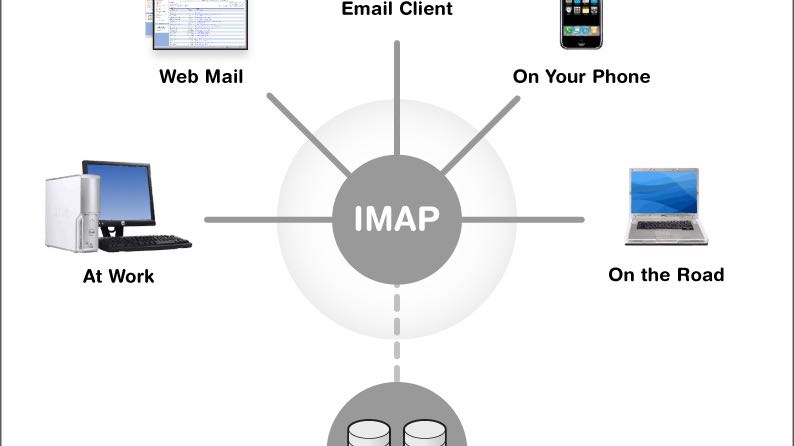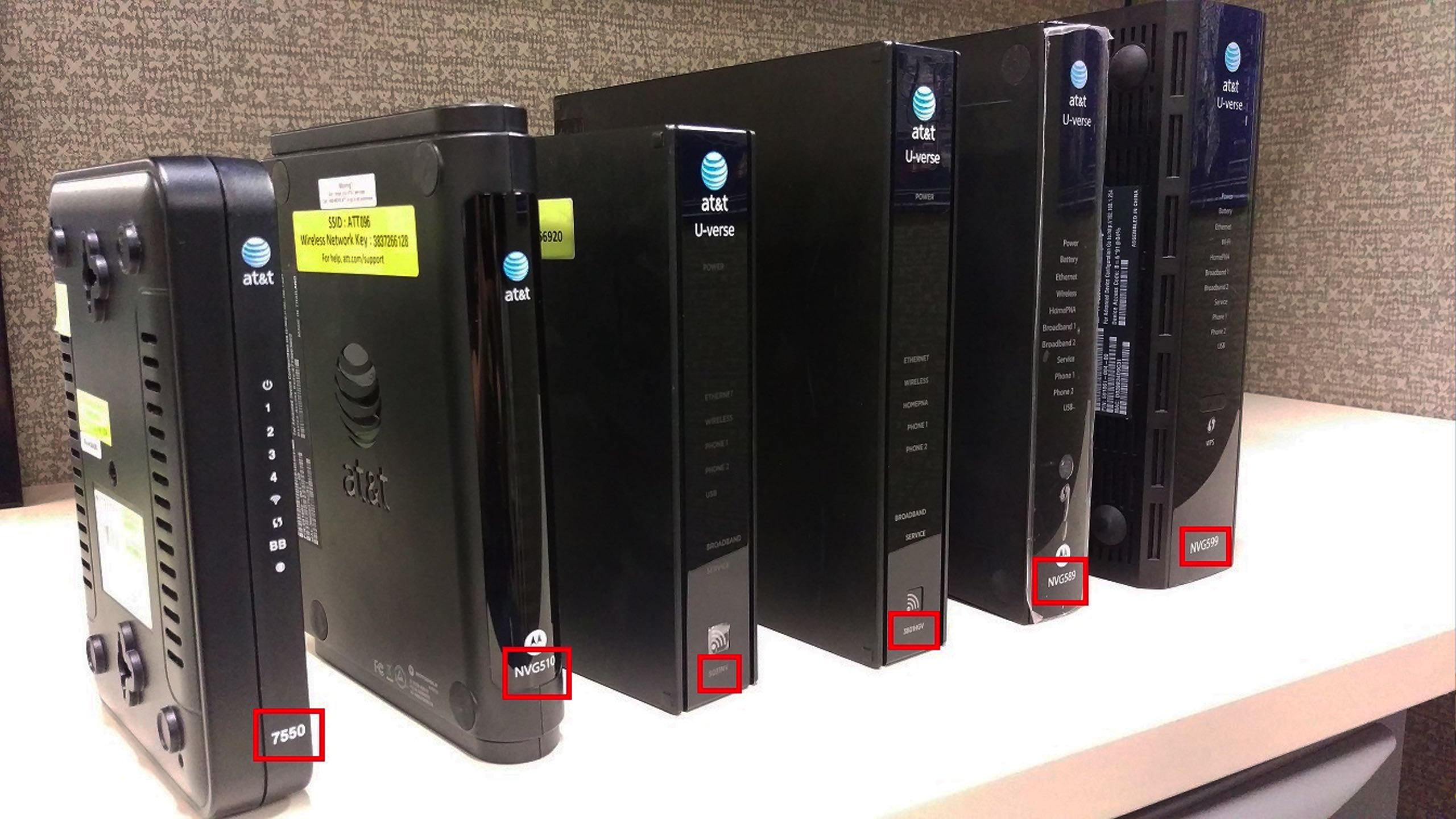The Sonic Connection
In a significant move towards consumer transparency, the FCC has mandated internet service providers to present clear, standardized information to consumers, a measure Sonic has wholeheartedly embraced.
Consider these 4 things when choosing an internet provider for your business.
How does light traveling through glass become the future of internet connectivity?
America reaches a critical point, we have partnered with the FCC to develop a dedicated three-digit code for suicide prevention.
We have come a long way in 25 years, but have never strayed from our mission: to fix internet access in America by deploying fast, affordable, and reliable internet for our members.
We’ve talked about 2019 being the year of fiber expansion, and Sonic has kicked it off with its biggest fiber rollout to date.
Our goal is, and always has been, simple — fast, affordable internet for all.
Sonic remains committed to keeping our internet connections open and equal for all.
It has been more than three weeks since the fires started in the North Bay area, and while the fires are extinguished, the difficult process of recovery has only just begun.
We put our members first, and that’s especially true when it comes to privacy.
The outpouring of support for Net Neutrality Day was nothing short of inspiring. Over 2 million comments, 5 million emails, and 125,000 calls were made to the FCC.
At Sonic, our goal is to deliver more and more value for our members, at a fair and simple price.
There are a number of threats to the Internet as a system for innovation, commerce and education today. They include net neutrality, the price of Internet access in America, performance, rural availability and privacy.
Americans pay far more for their broadband and get less than citizens of most other developed nations.
Today we have made changes to our Fusion service in order to further simplify the product, to improve service delivery, and to lower costs.
You have probably heard people talk about IP addresses, and perhaps you nod your head knowingly.
Our last few new features have been on the voice side, so it’s time for something new on the broadband side of the product.
As more and more broadband providers have instituted caps, I have continued to say that caps are really not necessary.
As our Fusion customer quantity grows, we are working diligently to improve the service.
In 1996, Congress passed The Telecom Act to foster true competition in local communication services. And, it almost worked.
Write to your representatives in hopes of preserving your right to privacy online.
This month Sonic.net celebrates seventeen years of providing Internet access, and we celebrate a major milestone: our first step outside.
One of the advantages of Sonic’s Fusion Broadband+Phone service is that it’s “POTS”; plain old telephone service.
How can one of the most innovative and powerful countries in the world have the most inept internet?
Sonic today announced it has been selected to operate and support the trial fiber-to-the-home network Google is building at Stanford University.
We just dropped the price of our Fusion Broadband + Phone service for residential customers!
Customers are doing more than ever with their fast Sonic Fusion service, with video being a primary application.
Roku started out with music streaming devices, then moved on to video a couple years ago. Their equipment and software is mature and feature rich, showing the polish of consistent updates.
A la carte television has been talked about for years, but the linear/bundling model has been an unbreakable one in television.
Phishing is a growing problem on the internet, with criminals engaging in all sorts of ruses to steal personal and banking information.
For the past eight years, I have seen a movement away from critical open access, and toward a monopolized Internet. It’s time for change.
How much Internet is too much? Apparently it’s 250 gigabytes, enough Internet content to fill up a $55 hard disk drive.
As mentioned in the status blog (formerly system MOTD), BroadLink Communications had a system failure in a critical component of their network today.
At first blush you probably would not expect the following to print “-1”; as you probably expect “system” to execute and return the return code from “echo”
As reported by CNet today, California’s governor and Attorney General are asking California Internet service providers to help stop the illegal dissemination of child pornography.
Our low power mesh WiFi project has been slowly growing in coverage, and we are now serving between 250 and 300 users per day with free broadband access.
Reducing recurring junk postal mail is easy, and the time invested pays big dividends. There are quick and easy ways to reduce your mail flow.
Email is the Internet’s killer application. While the web is essential, it’s email that most folks use first, every day.
Sonic is working toward deployment of equipment to serve next generation broadband products.
Here are the initial launch products and prices. Note that these are standalone, delivered on a dedicated copper pair, so unlike today’s DSL, you don’t need to have a voice line and associated costs.
In the Carterphone decision of 1968, the Federal Communications Commission allowed customer-owned devices to be connected to telephone lines.